Chrome : 크롬 추천 플러그인-확장 프로그램
개인적으로 크롬을 제일 자주씁니다. ㅎ브라우저 자체도 빠르구요
10 Time Saving Google Chrome Extensions
There are extensions for just about everything, but in this post we’re focusing on helping you save time in your everyday tasks. Web workers have to do a lot of little things throughout the day that seem to add up and take up a lot of time. So here are 10 Time Saving Google Chrome Extensions that can hopefully help you streamline your daily work flow.Google Chrome is quickly becoming a popular browser due to its speed and now its growing collection of extensions. Extensions are a great way to add functionality that doesn’t come packaged with the browser.
Session Manager
Based on what kind of task I’m working on, I normally keep a set of websites and web apps open at all times. Session Manager lets you save sessions of your opened tabs and windows, and to quickly re-open them whenever you like.
Google Mail Checker
I don’t know about you, but I spend a lot of time flipping over to check my GMail. Google Mail Checker displays the number of unread messages in your Google Mail inbox. You can also click the button to open your inbox.
DayHiker
DayHiker lets you check Google calendar from the toolbar. Check and schedule tasks. Manage content on the fly. Soft reminders, plus an alarm clock.
goo.gl URL Shortener
goo.gl url shortener is an extension which allows you to shorten the current website URL with the new Google URL Shortener service http://goo.gl/ Once compressed the url is automatically copied to clipboard and you can share it with Twitter, Facebook, Blogger, Delicious, Digg, MySpace, Google Reader, Gmail or your default mail client.
Brizzly
Brizzly is a reader for Twitter and Facebook. It simplifies your browsing and updating experience, while adding a few nifty extras.
Pixler Grabber
Sharing screenshots can be time consuming. Pixler Grabber allows you to edit, save and share screen grabs all from the browser.
FastestChrome
FastestChrome helps you save time and enhance your productivity. Key features include:
- Endless Pages automatically loads the next page just before you reach the end so you don’t have to click “Next” or wait
- Look up definitions instantly by highlighting a word
- Better Google: shows you relevant results from real-time and shopping search engines such as OneRiot and Amazon
- Search more conveniently: select text then click on a search engine to search
- Automatically turns text URLs into links
- Adds related articles to Wikipedia
TooManyTabs
It never fails. Every morning, after I’ve been working for a couple of hours, my tabs are out of control. TooManyTabs helps you manage your tabs, improve your browsing, and maintain your sanity when you have many tabs open.
Web2PDFConverter
This extension lets youconvert any webpage to PDF including most SSL based sites. Key features include:
- Includes a direct link if the process is taking too long.
- Allows you to view the converted PDF using Google Docs.
- And of course you can download it to your computer.
- Easy Options section.
Auto Copy
Auto Copy streamlines the process of copying text. It automatically copies selected text to the clipboard and has options for copying as plain text; including the URL in the copied text; etc.
'yehza > Scraps' 카테고리의 다른 글
| 위닝 조작키 - 슛, 슈팅 [출처 : 다음 천배카페] (0) | 2012.03.19 |
|---|---|
| [ 알집 / 압축 프로그램 / alzip / 단점 / 안좋은 점] 알집 수동 설치하기 (0) | 2011.10.30 |
| [ MySQL / 데이터베이스 / DBMS / 최적화 ] MySQL 쓰면서 하지 말아야 할 것 17가지 (0) | 2011.10.22 |
| [ 아파치 / apache / rewrite 모튤 / 짧은 주소 ] apache 설정 (0) | 2011.10.19 |
| 토렌트 이용시 발생하는 하드디스크 과부하(버벅거림) 없애는 방법 (25) | 2011.10.12 |
| [ 자기소개서 / 이력서 / 작성요령 / 오류 / 추천&비추천 ] (0) | 2011.07.05 |
| [ 증명사진 / 배경 / 합성용 / 다운로드 ] (1) | 2011.06.12 |
| [ 증명사진 / 합성용 / 남자정장 / 상의 / 다운로드 ] (14) | 2011.06.12 |
| [ 최고의 사랑 / 차승원 / 이미지 / 모음 / 바탕화면 / 배경화면 / 다운로드 ] (0) | 2011.06.09 |
| 웹표준화 오류를 찾아보자!! - validator.w3.org (0) | 2011.02.26 |
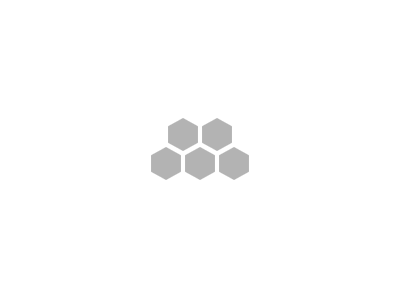
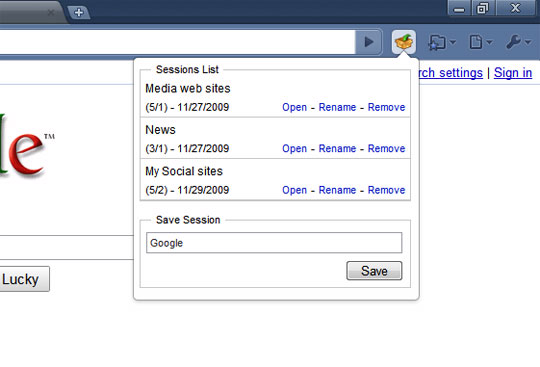
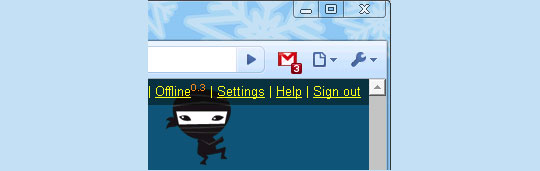
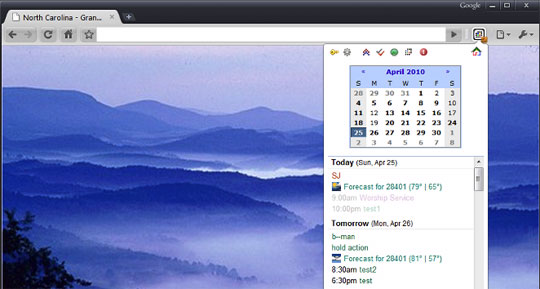
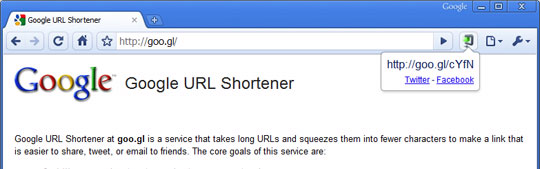
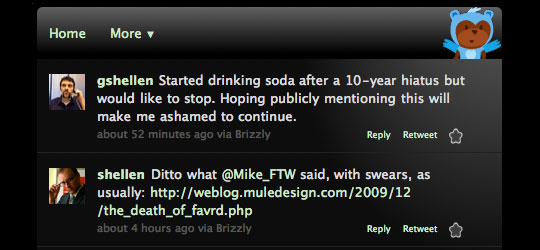
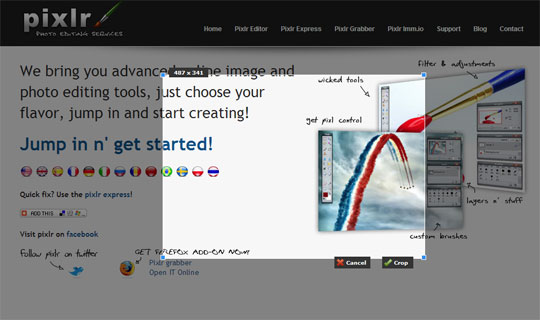
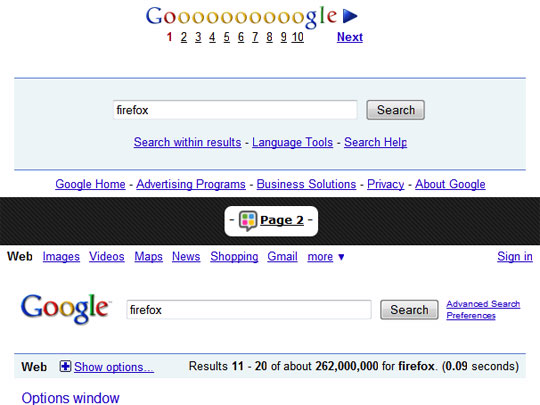
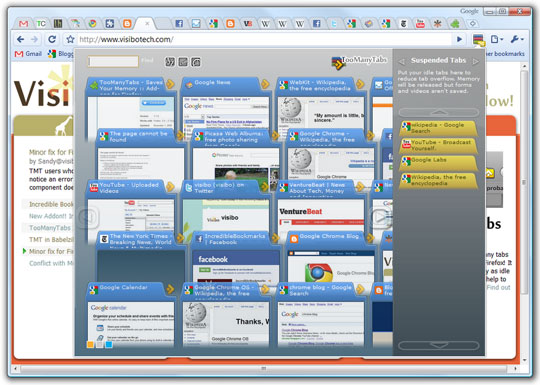
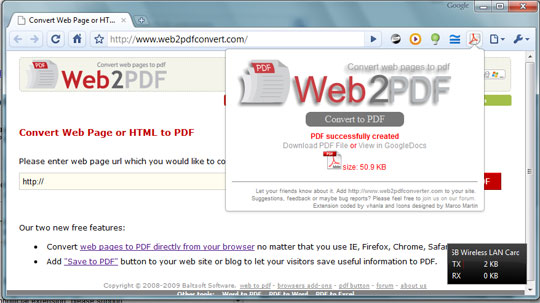
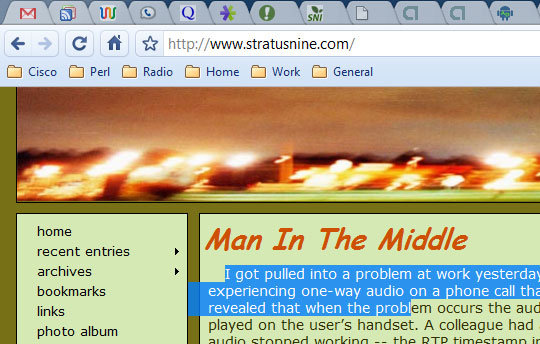

댓글