JAVASCRIPT : 자바스크립트 쿠키를 구워보자!!!ㅎㅎㅎㅎㅎㅎㅎㅎㅎㅎ
<script language=javascript>
<!--
var ExpDate = new Date();
function getCookieVal (offset) {
var endstr = document.cookie.indexOf ("=", offset);
if (endstr == -1) endstr = document.cookie.length;
return unescape(document.cookie.substring(offset, endstr));
}
function GetCookie (name) {
var nameOfCookie = name + "=";
var x = 0;
while ( x <= document.cookie.length ){
var y = (x+nameOfCookie.length);
if ( document.cookie.substring( x, y ) == nameOfCookie ) {
if ( (endOfCookie=document.cookie.indexOf( ";", y )) == -1 ) {
endOfCookie = document.cookie.length;
}
return unescape( document.cookie.substring( y, endOfCookie ) );
}
x = document.cookie.indexOf( " ", x ) + 1;
if ( x == 0 )
break;
}
return "";
}
function SetCookie (name, value) {
var argv = SetCookie.arguments;
var argc = SetCookie.arguments.length;
var expires = (2 < argc) ? argv[2] : null;
var path = (3 < argc) ? argv[3] : null;
var domain = (4 < argc) ? argv[4] : null;
var secure = (5 < argc) ? argv[5] : false;
document.cookie = name + "=" + escape (value) +
((expires == null) ? "" : ("; expires=" + expires.toGMTString())) +
((path == null) ? "" : ("; path=" + path)) +
((domain == null) ? "" : ("; domain=" + domain)) +
((secure == true) ? "; secure" : "");
}
function SetCookieVal (name, value) {
pathname = location.pathname;
var myDomain = pathname.substring(0, pathname.lastIndexOf('/')) +'/';
ExpDate.setTime(ExpDate.getTime() + 2000*60);
SetCookie(name, value, ExpDate, myDomain);
}
/*
//## 위 까지가 기본적으로 쿠키를 생성하고, 가져오는 함수입니다. ㅎㅎ
퍼온거에요,,ㅋㅋ;
//## 밑에 함수는 구운쿠키를 가지고와서 확인하는거죠, ㅎㅎ등록된 쿠키의 ip값이 userip변수의 값과 같으면 다른페이지로 이동!
//## userip는 어떻게 확인하느냐..$_SERVER['REMOTE_ADDR'] <=php 함수 입니다.
$userip=$_SERVER['REMOTE_ADDR'];
요렇게 주고..
<input type="button" value="확인" onclick="CheckCookie('{$userip}')">
요러면되겠죠??;아마?
쿠키를 생성할때는 <body onload="SetCookieVal('xxxx','yyyy')>
xxxx에는 쿠키생성할때 이름을, yyy에는 어떤값을 입력할건지 주면되겠죠?그러면 페이지에 접속하자마자 쿠키가 생성됩니다.
그리고 쿠키가 제대로 생성되었는지를 확인할때는 주소창에 javascript:alert(document.cookie)라고치고 엔터!그러면 alert창에 쿠키값이 보입니다. 거기에서 내가 준 이름과 값이 들어가 있는지 확인~할 수 있죠
그리고 SetCookieVal에서 ExpDate.setTime(ExpDate.getTime() + 2000*60); < 이부분 이부분이 쿠키 저장시간을 지정하는겁니다. 잘 사용하면 하루동안 열지 않음 같은 팝업창에도 사용자별로 쓸 수 있습니다. ㅎㅎ setTime에서 1 은 1/1000초입니다. 고로 2000은 2초 거기에다가 60을 곱했으니까 2분이겠네요.. ㅎㅎ
*/
function CheckCookie(userip){
if(GetCookie('ip')==userip){
location.href='URL';
}else{
return;
}
}
</script>
//## 이상 끝..- -;!!!
이게 주소창에 javascript:alert(document.cookie)라고 친거에요. ㅎㅎ
한번해보세요~
'Web-Programming > Javascript' 카테고리의 다른 글
| [ 자바스크립트 / javascript / 아이프레임 / 파이어폭스 / IE / 크롬] iframe auto resize - 아이프레임 리사이즈 (1) | 2011.11.21 |
|---|---|
| [ javascript / 자바스크립트 ] F5, 새로고침 , Ctrl + R, Ctrl + N, 방지, 막기, 금지 (0) | 2011.11.15 |
| [ DOM / BOM ] HTML 객체 모델 차이 (1) | 2011.09.28 |
| [Javascript] 자바스크립트 기초,초급 (0) | 2011.08.31 |
| 스크롤 따라 움직이는 레이어 (0) | 2011.02.26 |
| 시작페이지, 즐겨찾기 버튼 만들기 (0) | 2010.05.26 |
| JAVASCRIPT-자바스크립트 : 경고창이나 대화상자 없이 window.close() 시킬 수 있는 방법입니다. ㅎ (0) | 2010.05.15 |
| [자바스크립트] 동적-라디오 버튼 예제 (0) | 2010.04.16 |
| opener.loaction.reload(); 부모창 새로고침 (0) | 2010.04.07 |
| document.body.scrollTop ? document.documentElement.scrollTop ! (0) | 2010.04.01 |
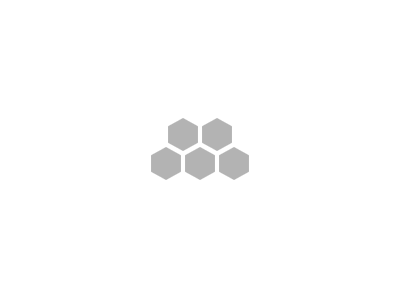


댓글